How to download & install PUBG Lite on pc in offline state?
Assalamu Alaikum
Many other greetings and congratulations to all the other creed brothers.
PlayerUnknown's Battlegrounds or PUBG is one of the most popular Battle Royal games right now. The game is released in different stages for various gaming consoles as well as PC, Android and iOS devices. Of these, the first release for the Windows operating system PC was released on March 27, 2006. Then there are the various updates coming in step by step, which made the game more interesting and content, so that more new gamers are attracted to it and can meet the needs of old gamers.
But one of the disadvantages also came with headaches - for the low-end configured PCs, the game progressively stopped being frustrating. Because more processing of realistic and realistic game graphics requires a PC with more powerful hardware. So many gamers were not able to play. So the manufacturers of PUBG re-release the PUBG Lite, keeping in mind the cessation of low-specific PCs. Although the game was first released in some countries, the game was later opened to almost all the countries of the world.

PUBG Lite is relatively low resource compared to the original PUBG games. Its graphics quality is also relatively low. So for this reason the lightweight version can be run on low budget PCs. However, there are a set of minimum system requirements for Smooth Gaming Experience, as mentioned below:
- OS: Windows 7/8/10, 64-bit
- RAM: 4 GB
- CPU: Intel Core i3 2.4GHz
- Video Card: Intel HD Graphics 4000
- Free Disk Space: 4 GB
The list is officially announced directly. So with a little less hardware than that, hopefully not too much of a problem.
Now let's talk about the installation of PUBG PC Lite. You can download the online installer from the official site and install the game directly online. But installing directly online does have some problems. For example, in the case of the net speed of our country it will take a lot of time to download files of 2.5 to 4GB size, and if there are any problems between downloads then you have to re-download. So in this case, installing offline is relatively easy and safe.
Installing offline does not mean that you do not need to install any data. Of course the data will need to be downloaded to download the required resource files for the offline install. You will need at least 5GB of data to complete the entire process. A large resource file with a size of 2.5 GB, you can download it slowly using any good download manager software or application. However, if there is an update then it must be taken manually.
So let's start working with PUBG PC Lite offline installation. In that case, first download the file from the link below.
- PUBG PC Lite Launcher Setup (64 +/-? MB)
- PUBG PC Lite Offline Installer (2.55 GB)
3 Procedures:
2. First, simply install the file named PUBG PC Lite Launcher Setup on your desktop.
2. Then open PUBG Lite Launcher and login with your ID. After login, click Install or close the application without doing anything else.
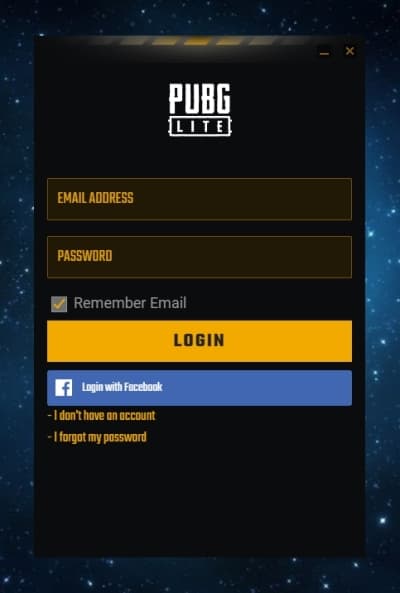
2. Now, right-click on the shortcut icon of PUBG Lite from your desktop and go to the Properties option. When the PUBG Lite Properties window is open, select the Shortcut tab from the top and click on the Open File Location button, minimize the Windows Explorer window.
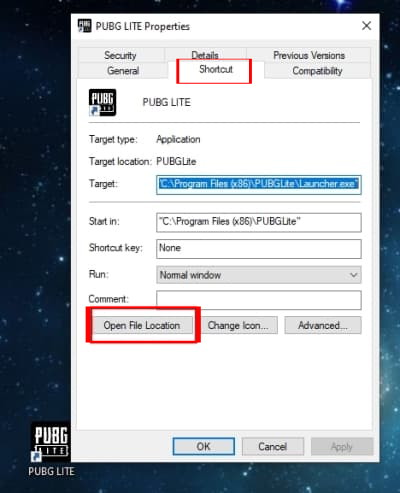
2. Extract the second downloaded PUBG PC Lite Offline Installer zip file.
2. If the extraction is complete then paste the folder named Client into open and minimized location in step 6 above.
2. After completing the above step, open PUBG Lite Launcher and click on the Gear icon. Click the Launcher Reload button in the settings pop-up window.
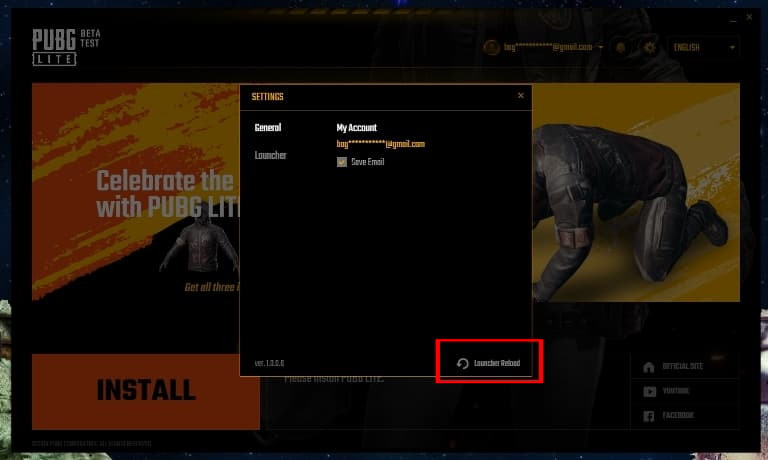
2. Now when you open the games you can see the Start button where you click… .. voila!
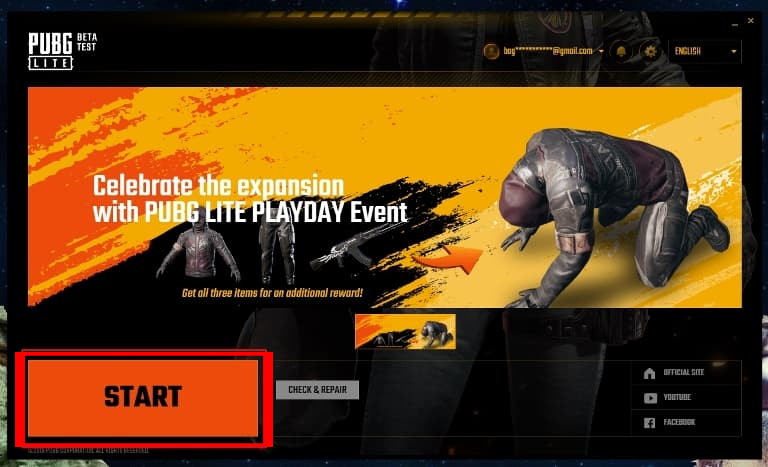
I hope you did not find it difficult to read my writing. In that case it is not difficult to complete the above process. So what Happy Gaming…!
Compiled from GizDev.