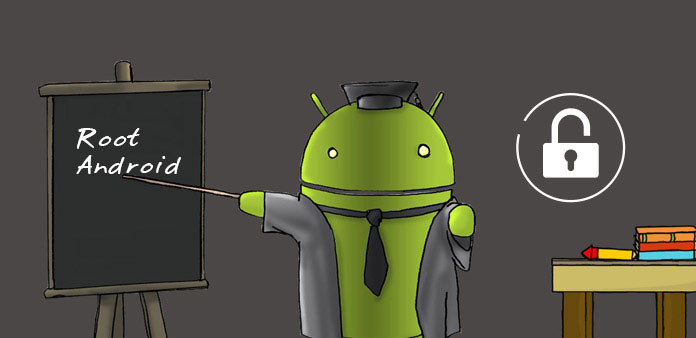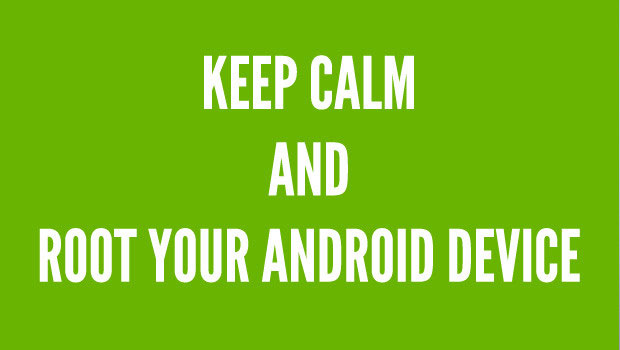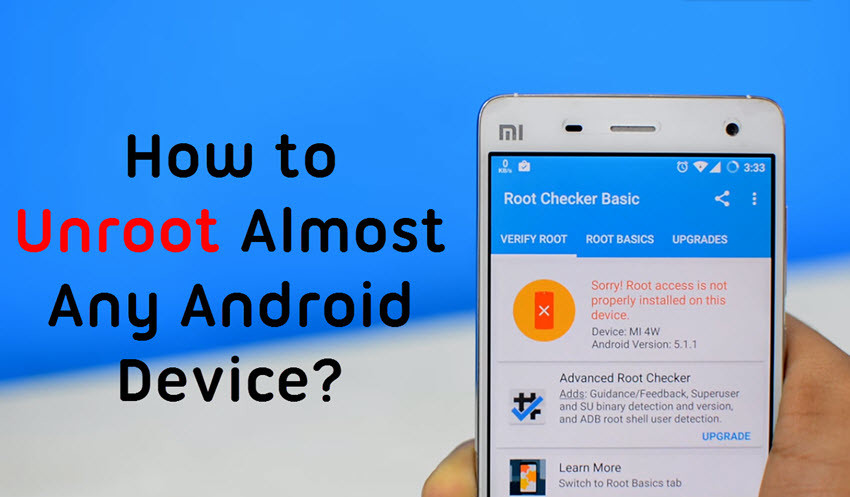Discussion:
Almost everyone who uses an Android device is familiar with the word root.
But most people do not understand this well.
So many mistakes are made while going to the root and after rooting.
As a result, the device is bricked and as a result, the phone is damaged when rooted.
You will get millions of posts online about the route.
But there is no complete post with the right opinions, methods and suggestions.
So I wrote this article.
If you are new to this line or are not an expert then this article is a must read for you.
So let's get started without delay.
First of all let me say–
What is the route?
When you search Root by typing in the dictionary, it means the root of the tree.
But in the world of Linux (Android is a Linux based operating system) the interpretation is a bit different.
Root here means Administrator's power.
That is, root is a method by which the device owner is allowed to use the full power of that device.
Why route?
It has similarities with the meaning of the word root.
Usually when we use an Android device, we see the files outside of it.
Although some files on the system can be viewed using separate software, the original files cannot be viewed or modified.
As a result, it is not possible to get additional benefits by breaking the restrictions given by the company on the phone.
But when you root, you become a SuperUser.
You can use your device as much as you want within its hardware capacity.
What are the benefits of routing?
The biggest advantage of rooting is the system level customization.
For example, when you become a SuperUser of the device after rooting, you can edit and replace various files on the system if you want.
For example, you can increase or decrease the clock speed with Kernel Manager.
If you increase the clock speed, you will get better performance.
If you reduce the performance again, you will get a good battery backup.
There are many more tweaks to the kernel.
In addition to these, there are many apps that do not work without SuperUser Permission or Root Permission.
Suppose Xposed Framework.
I have a detailed post before about this exposed framework.
You can take a look when you have time.
But it is one of the most effective systems for customizing Android devices.
How to root?
It's a very common question, but the answer is a thousand.
Because, the method of each device is different.
So even if you want to, you can't say with certainty that you have to do it this way.
However, there is a common method for any device.
That is the custom recovery method.
I will write a separate paragraph below about custom recovery.
You can find out the details there.
However, in case of rooting, if you have already installed your custom recovery, then just go to the recovery of SuperSU.Zip or Magisk.zip and flash the device will be rooted.
Now the question is,
Which is better, SuperSU or Magisk?
In this case, SuperSU app is better for low version Android devices.
And if you have a little more version of the device, you must use Magisk.
Because, Magisk is a lot like Xposed Framework.
There are many fun add-ons that can be used.
These are called Magisk Modules.
Magisk Manager offers many additional benefits in addition to managing the device's SuperUser permissions.
So that's what I'm going to put forward.
Custom recovery and its benefits:
Every device has a recovery facility.
So that if any damage is done, it can be recovered quickly.
When we forget the password, we delete everything including the password with a flash.
As a result, even if all the data of the internal storage is lost, the phone can be accessed without a password.
This is what we usually do with stock recovery.
But if there is a custom recovery, it is possible to simply remove the password without any data loss.
Then you can avoid losing a lot of important data.
Again it is impossible to flash a custom ROM without a custom recovery.
You can read the following paragraph to know about Custom Rom.
In addition, starting from the phone's kernel change for all types of expert level work will require cost recovery.
There are also many more benefits including backup and restore.
You must have a PC / Windows powered device to install Custom Recovery.
However, at present Android is not less.
There is an Android app called Bugjaeger Mobile ADB in the Play Store with which you can do almost everything through two Android devices without a PC.
Only the phone from which you take command input will have OTG - On the Go support.
And this system is very useful for Xiaomi's devices.
Top 5 Most Important Things to Do Before Rooting your Android | One Click Root
What to do before the route?
When you decide to root your device, you need to do something.
Step by step is given below.
Finding or fabricating custom recovery.
Download the zip file of SuperSU or Magisk.
To unlock the bootloader, do it.
Giving custom recovery flash through computer.
Back up the entire ROM once before entering the custom recovery route.
Now turn on the phone with SuperSU or Magisk flash from the install option of recovery.
If for some reason the phone does not turn on, then the backup file will be restored as before.
If you follow these steps, you can be expected to be 100% successful.
Things to do after rooting:
Many people say that the device may be damaged after rooting.
This is actually a completely wrong idea.
After rooting you become the full owner of this device.
If you can control it properly, it will obey you.
Otherwise he will leave you like a stubborn slave.
Your first and last task after rooting is to take a backup from Custom Recovery once.
The size of this backup file can be from 1 to 20/30 GB.
It will depend on your system files and installed apps.
However, I would suggest a fresh backup.
It will not have any extra apps installed except the default apps.
As a result, the size will be less.
It is better to upload this backup file separately or keep it in a separate memory.
So that if there is any problem later, the phone can be fixed with restore.
There is no reason to worry if this backup file is deleted for any other reason.
If you flash the stock rom with the computer, it will be fine again.
So there is no more tension after rooting.
Not just after rooting, there is no more tension after installing custom recovery.
Want to unroot, how?
A lot is dealing with the route. I don't feel well anymore. Now I want to unroot.
Stuck?
No problem. Remove with stock room flush. You will get the phone exactly as it was at the time of purchase.
- No! No PC at hand. Can't be done on any other system?
-Of course. Restore the fresh backup already kept in memory.
- I took the backup after rooting. Way now?
- UnRoot / UnInstall from the settings of Magisk Manager / SuperSU. Or if you want, you can download the .zip flash file and flash it in recovery and unroot your Android device.
What is a boot loader and how to unlock it?
The boot loader is the door to the system.
Which separates the normal user and the super user.
With this, the current phones are locked.
Many times many people root the hothat device without realizing it / do some other level level work.
Then there is a problem with the device.
So the developers put a primary security lock, so that no one can easily access any file on the system.
Which we know as bootloader.
Devices on which the bootloader is locked have to be unlocked before doing anything, starting with installing Custom Recovery.
Tanahale these can not be installed.
The boot loader unlock procedure is the same on each device.
So this too cannot be said precisely.
However, every company supports bootloader unlock and does it online themselves.
So there is nothing to worry about.
However, in my opinion, it is easy to do these things on MI brand phones.
Asian users are more + favorite developers are often Asian.
So very good support is available.
What is a custom ROM and why?
The ROM that is given when buying a brown device is the Stock Rom.
But you suddenly thought how much better it would be to have the same design and features as the iPhone.
Or you want to use all the features of MI even if you are a Samsung user.
Then you need to have a custom ROM.
Custom ROMs will not only enhance the hardware of your device, but you will get many additional benefits that were not there before.
For example, your friend has OnePlus 7 Pro.
You like the user interface of his phone very much.
But I can't afford to buy such an expensive phone.
So you ported the ROM of OnePlus 7 Pro and installed it on your phone as a custom ROM.
As a result, even if your phone is the same as before, you will see that the whole phone has become OnePlus 7 Pro.
As a result, you can use all the features of his phone like your friend.
That is, custom ROMs are those ROMs outside of stock ROMs that you can use instead of stock ROMs on your device.
This ROM may be ported from another device. Again, it can be made by any developer.
In a nutshell, all roms outside of stock roms are custom roms.
Custom kernel definition and usage:
It takes a driver to drive something.
The more efficient you are beyond the power of the engine, the better.
In the world of Android systems, we can consider kernel as the driver of the system.
Because, all the processing of Android system is under.
So the kernel can slow down or speed up any task if it wants to.
In stock ROM everything is officially set to a certain parameter.
As a result, everything is in a balanced state.
What happens most of the time is that the phone running at a certain speed starts to look boring.
So intentionally increase the speed a bit. Again, it often seems to increase the battery backup rather than speed.
And to do these things, you need to approach the Kernel.
It is possible to get these tasks done if you want to explain to the kernel.
That's why you need to prove yourself as the owner of the system.
That is, you must be a root user / super user.
Then you can change some values and make Kernel dance to your words.
If you want, you can also do your work with the custom kernel flash made by the developers.
The driver changed with the custom kernel and he started his work.
Diameter!
Some more benefits of system level work:
GCam or Google Camera - Google Camera is a hot topic right now. The software optimization of this camera application developed by Google is so advanced that taking pictures with this camera will give you several times better pictures than any other camera. And there will be no talk about its night mode. Even in the dark of night, the picture looks really good like day. However, to install this camera you need to have camera2api enabled. Although it is turned on in some phones in the current market, it is not turned on in most of the phones. As a result, it has to be rooted / custom recovery. Otherwise GCam does not work properly.
Hacking - Hacking is now on Android as well. Since it is a Linux based operating system, it is not surprising. Starting from WiFi hacking / attacking, like MITM - Man in the Middle, it also requires root permission. It also works for Termux. Hundreds of such works require root permission.
Spoofing - Often you have to show your location spoofing / fake location for various purposes. If you use a VPN, no specific location can be found. So spoofing is the only hope. Root permission is also required to change Mac ID, Device ID etc.
Modding - To take extra advantage of various app modification applications, such as: Lucky Patcher, Jasi Patcher, etc., you have to root the device.
There are currently some Virtual OS apps that can be used to take advantage of the same phone as two Android phones and they have root and auto. As a result, small root level tasks can be fixed with these apps.
Note:
The world of Android is so huge that no one will find Kulkinara if they enter it. The more you struggle, the more you will open new horizons. So no one in this world is omniscient. New problems are coming, they are being solved again. But one thing I understand so far is that as long as the hardware of the Android device is fine, there is no chance of the device being damaged. Brick will do. Then bypass it and flash once the game is over. So read everything knowing customization without unnecessary tension.